欢迎参与讨论,转载请注明出处。
前言
经历两月的上海疫情风波,过完了一个毫无实感的五一假期后蓦然回首今年居然还没写博客。恰好现有的一套方案也刚好历时半年以上的验证了,也到了该分享的时候了,也作为Gameplay相关分享的回归开幕。
有过Gameplay相关经验的朋友应该对于业务开发流程都有自己的一套,每个项目可能都不尽相同。相比的《DFQ》的纯代码硬磕、相关参数读取配置的方案,《拉维瓦纳》选择的是导出关键API、围绕蓝图组织逻辑与数据的方案。这样不仅存在让策划深度参与的可能性、也使得逻辑与数据的隔阂被打破——甚至可以说蓝图就是一种具有逻辑表达能力的数据。
为此我们起先选择了FlowCanvas作为蓝图的解决方案,如果只是如此的话倒也没什么可说的。经过技术性Demo发布后,随着日益增长的需求,FlowCanvas凸显出其在性能方面的不足。主要体现在创建蓝图时的开销较大,且存在居高不下的GC Allow,再结合源码复杂度高难以修改、编辑器与运行时捆绑较强等问题,于是乎决定自己造了个轮子:xNodeGraph
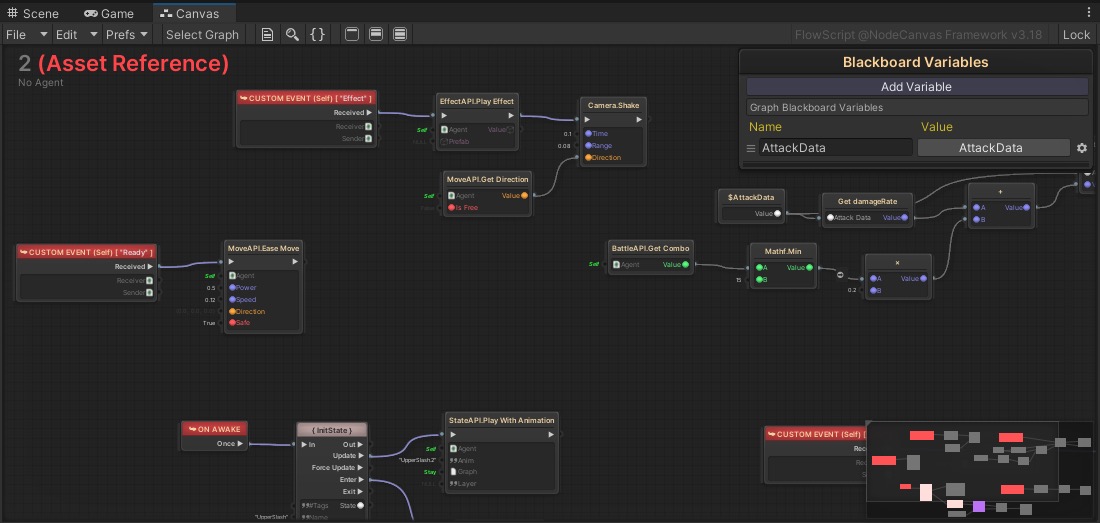
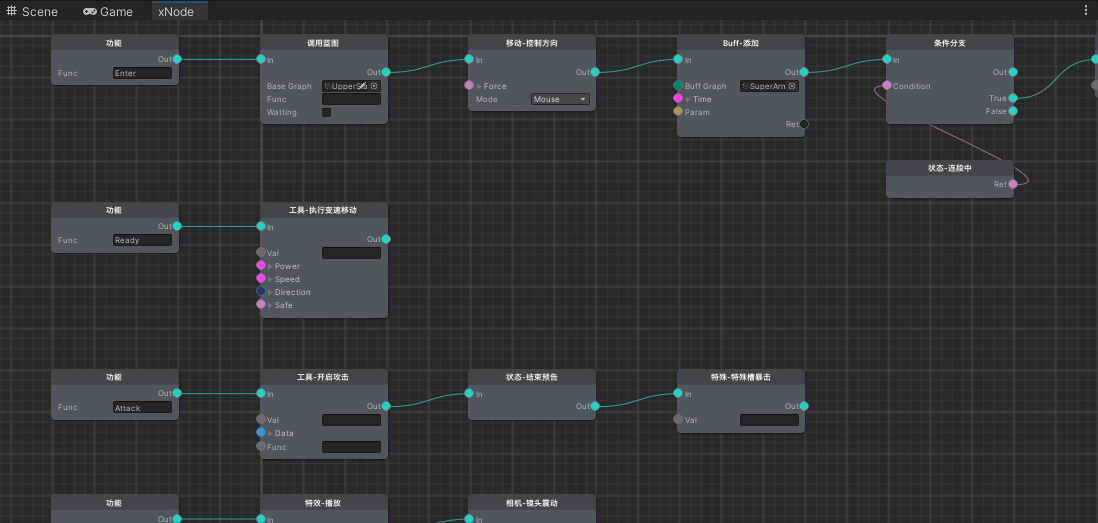
以上两图分别为FlowCanvas与xNodeGraph对同一业务的对比,可以看出后者除却支持中文、摆的好看了点,大体上是大差不差的。然而FlowCanvas作为商业销售的插件,在功能上是大而全的。而我们实际上用不到那么多功能,只保证满足核心需求即可:
- 一款能够编辑节点、组织数据结构的编辑器
- 一款简洁高效、提供蓝图资源即可运作的运行时
- 提供便捷的API导出节点的方案
如此,基于一款基于xNode作为节点编辑器、自行编写运行时及相关工具链的解决方案便呼之欲出了。
xNode & Odin

入上图所示,xNode是一款纯粹的节点编辑器解决方案,并且你可以在不修改源码的前提下高自由度地定制界面形式。且定义了节点数据最基本的抽象(Graph、Node),并将它们组织了起来。在Unity的层面来说就是一个个ScriptableObject:
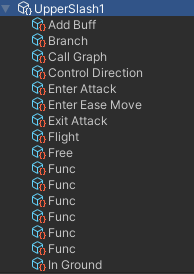
说到界面定制,就不得不提xNode的好搭档Odin了。多数情况下无需编写IMGUI是它最大的优势,但这并非我要引入的重点。关键在于Odin本身集成一些成熟的界面形式且xNode本身与之结合良好:
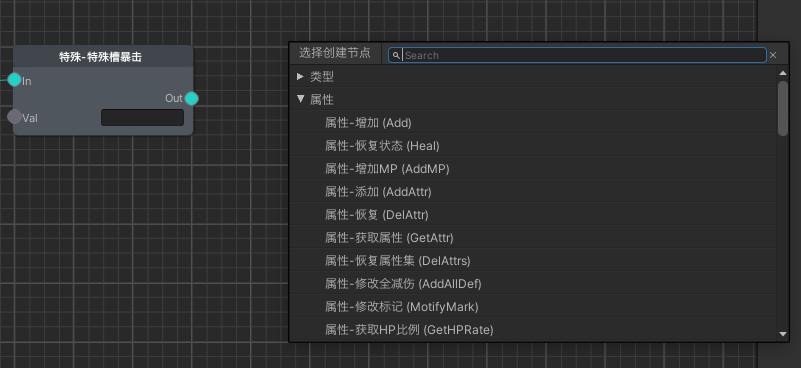
如上图的节点选择菜单便是使用Odin自带的GenericSelector实现的。当然使用Odin与否在某些团队是个路线之争,这个便因地制宜了。
数据流 or 代码流
说完界面部分,便到了运行时的首要抉择:蓝图的最终运行形式是怎样的?关于这块的方案业界有不少实现:有类似虚拟机运行节点触发逻辑的、有将蓝图转换为Lua代码的、有直接生成C#代码的(致天国的Bolt2)、甚至还有UE那般虚拟机与代码生成都提供的。
xNodeGraph最终选择了虚拟机方案,最核心的原因是蓝图的部分并非性能热点,用虚拟机也可以接受。且真正实现了一种具有逻辑表达的资源,若是代码生成还要多一层转换。
在决定了虚拟机方案后,我决定在xNode的节点数据结构上直接填充逻辑,这虽然不太优雅(运行时与xNode绑定了),但我不想整太多抽象转换之类的事了,反正xNode本身足够轻量:
|
|
以上是最简单的调试输出节点的代码实现,如此也能看出这套虚拟机运行时的本质便是调用一个个节点对象的Run函数以实现逻辑驱动。
运行时
从上文代码也能看出节点运行逻辑时有着名为runtime的参数,那便是驱动蓝图运行的对象,我们可以在需要运作蓝图的地方创建runtime对象,还可传递一些变量进去供蓝图使用:
|
|
如代码所示,这便是在一个MonoBehavior的基础上通过外部提供的蓝图资源创建运行时,并将自身的gameObject作为变量传递到了蓝图,最终调用蓝图内定义的Awake函数,将gameObject输出:
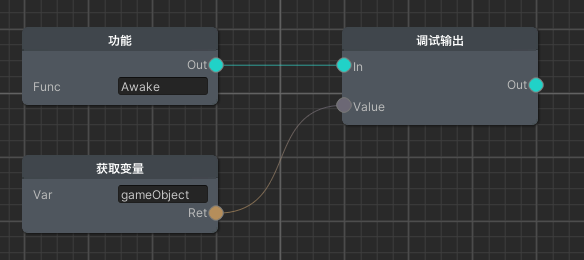
从上述例子也能大致看出运行时除了根据Func作为入口点按序调用节点之外,还包括变量的存储、以及避免提供数据的节点反复运算的缓存,对于需要重复进行新计算的结果的节点,选择复制多一份节点即可:
|
|
从上文节点可看出节点分为供应节点与流程节点,流程节点具有In和Out两个插槽,而供应节点则必定有返回值插槽(否则就没有意义了)。流程节点也可以有返回值插槽,而且由于缓存机制的原因不会导致重复调用。
|
|
从上述代码还可看出有着名为id的参数,且它与判断流程是否执行完毕有关。在同步执行下这本来应该不是问题,毕竟整个流程的执行过程都是阻塞的,不过一口气执行到结尾罢了,根本没有判断的必要。这显然是为了异步的情况而生的:
|
|
从上述代码可见,运行时使用的异步方案是C#的Async/Await,这套方案最大的缺点在于外部无法很方便的直接中断异步的执行,于是采用了通过id作为标识符的方式、逐节点检查的方式进行流程中断控制。
由于异步传染的问题,每个节点都要实现对应的同步与异步两个版本函数(RunFunc/RunFuncAsync),每个Func节点会检查所属流程中是否含有异步节点(这件事会在编辑器端进行并保存为数据,也就是前文提到的f.async),理论上可以只保留异步版本也没关系,但实际测试下来异步的调用堆栈会比同步的要深以及略微的GC Allow,为了提升一点性能故选择了分离的做法。
|
|
节点生成
从上述LogNode可以看出复杂度还是有不少的,一些特殊节点倒也罢了,若是每个节点都如此手写那可真是太手工业了。于是乎节点代码生成势在必行:
|
|
节点生成需要对函数做标记,那么使用C#的Attribute特性便很自然了,通过提供函数的节点名称、说明、是否为流程节点自动生成类文件:
|
|
这生成的还挺人模狗样的,原理倒也不复杂,便是通过在菜单点击代码生成的按钮后,遍历所有标记了NodeAttribute的函数,通过反射API获取函数的各项属性(名称、返回值、参数、是否异步等),基于代码模板生成文件即可:
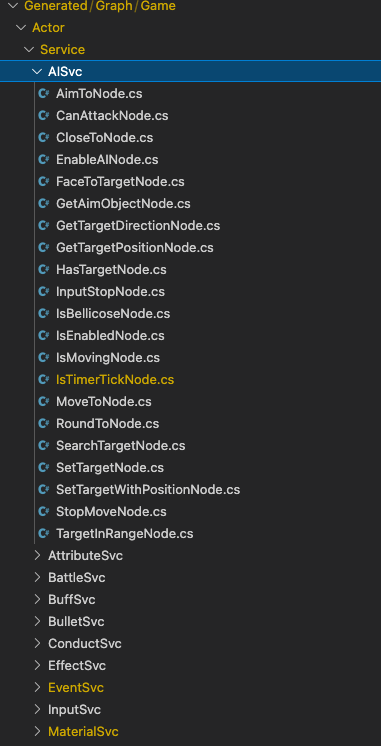
|
|
当然注意某些变量类型要转换为对应的形式,这个下文会详解原因。
变量与黑板
从上文代码看得出,由于通用性问题,变量的传递需要通过转换为object类型进行传递。而值类型涉及与object的互转时会出现装箱拆箱成本,导致GC Allow,这个是需要避免的。所以专门为一系列用到的值类型实现了对应的包装:
|
|
这也是上文提到节点代码生成时要进行类型转换的原因,如此基本避免了运行时会产生GC Allow,相关数据都聚集在蓝图资源上,没有即时创建的情况(哪怕返回值也是提前创建好了)。唯一需要注意的是在外界传变量的时候要使用包装类型:
|
|
说完变量部分再来聊聊黑板(Blackboard),这个词源于FlowCanvas,意思是变量配置池:
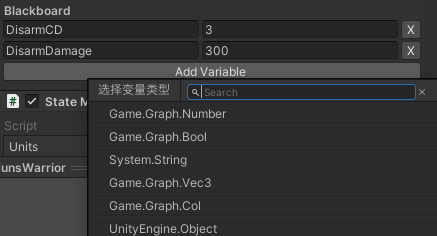
这玩意的实现非常粗暴,把诸类型堆砌一块就完事了:
|
|
黑板可在运行时创建时传参,这个在上文也有体现,在运行时将会把黑板的数据批量赋值为变量:
|
|
变量的用途可谓相当广泛,除了在蓝图层面的获取/设置之外,还可以在函数登记时标记哪些参数会自动调用对应变量,减少连线的复杂度:
|
|
如上代码的body参数便会自动获取名为body的变量,无需填写:
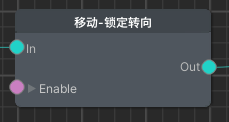
除此之外还可以在函数直接与变量交互,实现通过变量名达到索引的效果,减少连接复杂度:
|
|
后记
目前这套方案对于子蓝图(有明确的输入输出)的支持还不算完善,只支持正常的跨蓝图函数调用,但对于现状而言也算够用了。这就是造非普世的轮子的局限性,只满足自我的需求便足矣。故而这份实现仅供参考,不推荐直接使用(除非你的需求也完美贴合)。另外也感谢秃头鼓励师、烟雨迷离半世殇提供的相关参考与支持。